Frequently-asked questions
Index
- Why has this resource been created?
- Who can access this resource?
- What are the system requirements for this website?
- Who has helped create this resource?
- Which parts of the National Curriculum does this resource cover?
- Is this resource aimed at teachers or for students to use independently?
- What are the different ways in which I can use this resource?
- I have a suggestion on how the resource can be improved – how can I feedback my ideas?
- My students have created high quality work as a result of using this resource, how can I share the achievement?
- Is this resource for Primary or Secondary teachers?
01. Why has this resource been created?
Polar Exploration is part of LGfL's strategic response to the revised National Curriculum. The aim is to provide a unique, high-quality and relevant resource for teachers – one that is comprehensive, cross-curricular, and media-rich.
02. Who can access this resource?
Polar Exploration is available to all schools with an LGfL connection, as well as those connected to the National Education Network via a Regional Learning Grid outside London. All teachers and students have access using their school network connection.
Users from LGfL-connected schools can access the resource outside school by simply entering their USO login credentials. NEN schools only have onsite access.
03. What are the system requirements for this website?
This website has been designed to work on a wide range of systems but please be aware that it contains a large number of high resolution images and HD videos so loading times may vary depending on the specification of your computer and the speed of your internet connection. Checking the following things can also improve your viewing experience:
Screen resolution
The website has been designed to be viewed on a minimum screen resolution of 1024 x 768 pixels but for the best viewing experience you should set your resolution and colours to their highest possible settings. You or your system administrator can do this by going to Control Panel >> Display Settings on your PC.
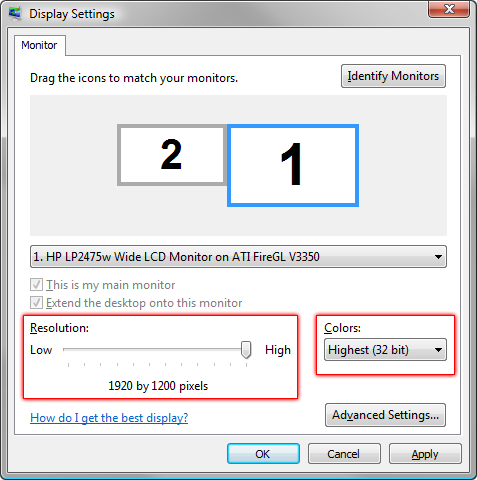
Browser usage
While this website may work on older web browsers, we recommend using one of the following for the best experience:
- Microsoft Internet Explorer (IE) 9.0 and above - http://windows.microsoft.com/en-US/internet-explorer/downloads/ie.
- Firefox 3.6 and later - http://www.mozilla.org/en-US/firefox/fx.
- Safari 3.1 and later - http://www.apple.com/safari.
- Google Chrome - https://www.google.com/chrome.
If you're having problems, check that you're using the most up-to-date version of your web browser.
This website is not compatible with Microsoft Internet Explorer (IE) 7.0 and below due to the technical limitations and lack of support for this web browser.
JavaScript is enabled
To use some elements of this website you will need to have JavaScript enabled in your web browser. You or your system administrator can do this by doing the following:
Internet Explorer
Internet Options/Security/Custom Level... and Enable Active Scripting.
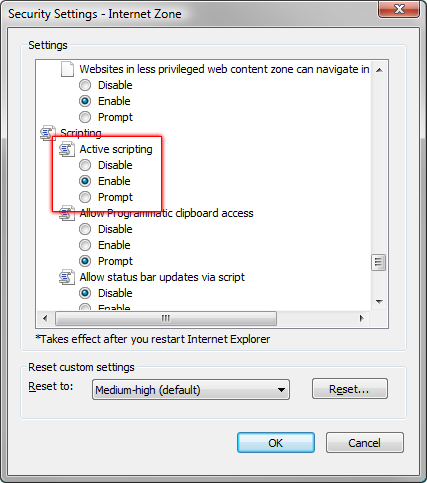
Firefox
Options/Content... and Enable JavaScript.
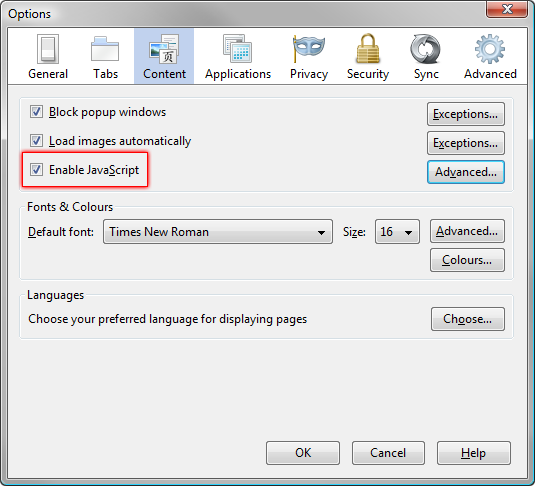
04. Who has helped create this resource?
A wide range of organisations collaborated with LGfL to create Polar Exploration. These include experts from the Royal Collection Trust, Museum of London, Past Pleasure historical re-enactors, and Historic Royal Palaces. Not all organisations contacted were able to offer direct input, but a broad range of potential partners were sought to produce this unique resource. The Museum of London has been the main development partner.
05. Which parts of the National Curriculum does this resource cover?
A comprehensive mapping document shows clearly how each element of this resource relates to the different sections of the revised programmes of study. The LGfL Curriculum Central search tool has also been updated to reflect the wide range of links within the resource and how they link to different parts of the National Curriculum.
06. Is this resource aimed at teachers or for students to use independently?
Polar Exploration is designed to support both these approaches. In particular, teachers are encouraged to show the site to students in school so they can 'immerse' themselves in the wider background material in their own time.
07. What are the different ways in which I can use this resource?
The video material is used to support a broad range of complete lesson activities spanning Key Stages 2 to 4. However, teachers are encouraged to modify the suggested activities and tailor them to support the needs of their particular teaching context.
Video 'embed' codes allow teachers to disaggregate video material into a learning platform and build their own learning pathways through the curriculum-linked activities.
The resource has also been built to support independent research activities for students into the topics covered.
08. I have a suggestion on how the resource can be improved – how can I feedback my ideas?
If you have any ideas on how to improve this resource or can share examples of how you have used it, please e-mail us.
09. My students have created high-quality work as a result of using this resource. How can I share their achievement?
We are always keen to hear from teachers whose use of our resources has led to exceptional student achievement, and would be delighted to see examples of this. Please contact contentsupport@lgfl.org.uk, or use the above form to contact us.
10. Is this resource for Primary or Secondary teachers?
Polar Exploration has been created to support both primary and secondary teachers. Some elements have nominally been divided up between different Key Stages. However, all teachers are strongly recommended to look through all sections of the resource. Many teachers may find sections for a certain Key Stage to be ideal for another, especially given the differentiated material LGfL has provided to suit the entire ability range.
Overlap between sections in terms of concepts and curriculum coverage is deliberate, creating a highly flexible and adaptable resource for teachers to work with.